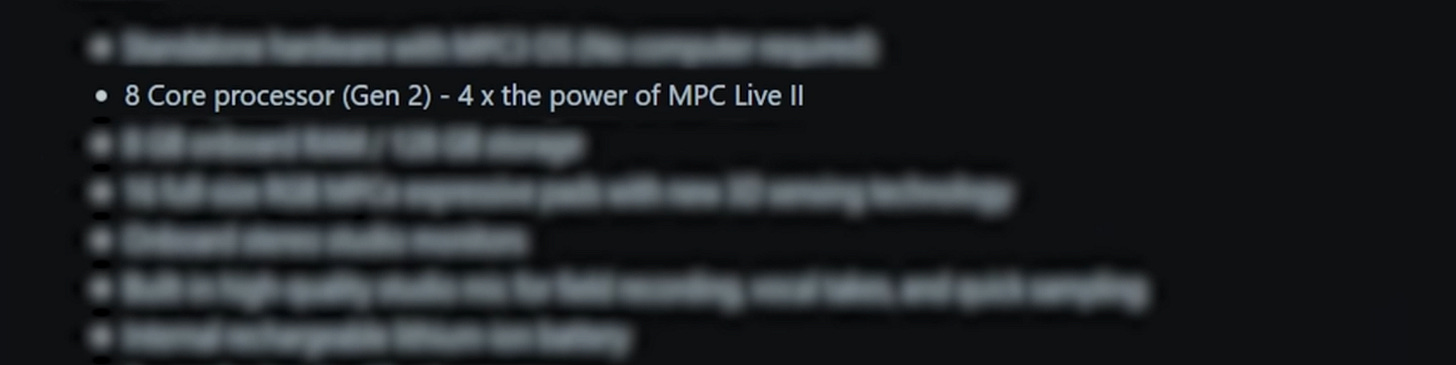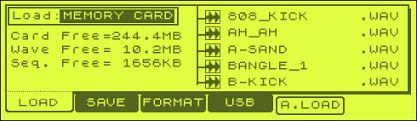AKAI MPC Live 3: Leaks, Features, and the Future of the MPC Workflow
Is the New AKAI MPC Live 3 a Game-Changer? Analyzing the Step Sequencer, Pad Zones, and AKAI's Shift in Product Design.
What’s up lab crew.
There’s no way to really tell what Akai will release in the future. We can only hope and speculate as there is more than likely will be no confirmation from the team at AKAI. What we can say, however, is that we have a good feeling this may be a potential release candidate for 2026.
AKAI MPC Live 3: Leaks, Features, and the Future of the MPC Workflow
All right, so here we go. Today, we’re going to be talking about the release of the AKAI MPC Live 3. Rumors have been circulating for the past couple of weeks about this. Thanks to a pretty dope leak from a music distribution site. And honestly, the first time I saw the images, I knew right away that it looked like a potential release candidate. It just looked like a finished product. I’m really surprised at AKAI for taking this approach.
Blending Products: New Features on the MPC Live 3
The first things you’ll notice are the slightly larger screen and different pad design. AKAI seems to be pulling features from across their lineup and fusing them into this new model.
The Touch Slider
Borrowed from the MPC Studio, the touch slider now sits on the left side of the device.
This could be huge for integrating with underused features like the touch effects plug-ins. If the slider plays nicely with them, it’ll make transitions between hardware and software feel way more fluid.
The New Step Sequencer
The biggest standout is the top row step sequencer. At first glance, it looks like a traditional step sequencer—but I think it’s more than that.
This row might also handle shortcuts like automation, track mutes, and sequence switching. For AKAI, which has always leaned pattern-based rather than step-based, this is a bold shift.
To me, this feels like AKAI is courting FL Studio users—building a bridge between traditional MPC heads and the newer producer crowd.
A Bridge to New Users and Workflows
Traditionally, AKAI has been synonymous with boom bap and hip-hop. But with the MPC Live 3, I see them reaching for a broader demographic.
The design choices—especially the sequencer—signal a move toward genre versatility, appealing to producers outside of the usual hip-hop circles. That’s a good thing.
The Quad-Zone Pads
Another big change: the pads. They appear to have four distinct zones per pad, marked by a cross pattern.
Imagine being able to trigger different sounds depending on which corner you hit—or blending sounds live. That would be a game-changer for both sound design and performance.
Enhanced Controls and Portability
The transport controls are mostly the same, but new menu options stand out: next sequence, automation, clip launch, track select, track arm, mutes, and more.
I’ll be real—I’ve never been the biggest fan of the “Live” format. I like my gear plugged in and ready. But even I can admit the portability is tempting.
If I’m hanging with my lady and want to sketch out an idea, this could be the move. Plus, word is there’s a built-in mic for quick foley or vocal recording. That’s dope.
Under the Hood: RAM and The Force’s Influence
This thing reportedly ships with 8GB of RAM—four times the previous models. That alone should boost track counts and open up heavier projects.
But let’s be real: almost every innovation we’re seeing in new MPCs started with the AKAI Force. That machine was ahead of its time. Features like envelope followers, performance-oriented workflows, and deeper sound design were already baked into the Force, and AKAI’s been slowly trickling them into the MPC line.
More Buttons, More Possibilities
From the leaked shots, the Live 3 seems packed with buttons—maybe 48 or more across the front panel.
It’s not quite Force-level (which had 64 pads plus a ton of controls), but it’s clear AKAI is leaning into a button-rich workflow. That opens the door to more complex sequencing, live performance, and modern production approaches that go way beyond the “classic MPC” vibe.
Seeing that AKAI is leaning into that lane and giving more features and buttons available opens up a lot of windows of possibility for traditionally creating sounds, but also moving forward into the current workflow, which is completely different than the traditional MPC approach.
Sound Quality vs. Workflow
Here’s where I know some MPC users will push back. Old-school heads swear by “that analog MPC flow,” even though it’s always been digital.
The truth is, workflow and sound quality are linked. If your workflow is fast and inspiring, you’ll make better music. And yes—it’s all ones and zeros now. The warmth people remember often came from flaws in older signal paths. Those flaws are mostly gone.
So today, the responsibility is on the producer. You can’t just rely on the box to make your beat sound good—you’ve got to craft the sound yourself. Thankfully, the MPC already gives you the tools.
Professional Audio Concerns: Aliasing and Gain Staging
That said, I do have critiques.
Many AKAI plug-ins lack anti-aliasing filters, which can muddy your mix.The Crates Motel did a very good covering of this.
The gain staging in these plug-ins is a mystery. Compressors and distortions have sweet spots, but AKAI doesn’t tell us what they are.
If you look at older forums—or even packs from producers like ARAB Muzik—you’ll notice his melodic samples are staged way down around −20 dB, while drums sit hot at 0. That’s intentional. Without proper staging, your mix will fall apart.
This is where AKAI needs better documentation. Too many users blow preamps or fry gear because they don’t understand signal flow. For a professional tool, that’s a big gap.
In particular, one of the ones that we found out was the MSXII Fly Tape, which I wrote about here.
The Need for Documentation
The aliasing is affecting a lot of the sound quality. In addition to that, when people are pulling up these plug-ins, there’s not a lot of documentation coming from AKAI that explains how to use this stuff.
It is a professional tool, so I do think the expectation is that the user is already going to know signal flow. But a lot of times, the people who are purchasing the product have no idea about signal flow. Case in point: you can open up any one of these groups and you’ll find a ton of posts about how people have blown their pre-amps or blown their audio card because they simply don’t know how to operate phantom power. That’s a big indicator that people have no idea about signal flow. It’s one of the first things we learn in audio school.
Looking Ahead
What does it look like in the future? Honestly, I’m excited for the MPC Live 3! I think it is going to be a good addition to the lineup. If the MPC Live 3 looks like this, I wonder how the next iteration of the flagship MPC will look.
I’m hoping that they continue on the path of the AKAI Force and a live performance tool in addition to a mixing tool. I would love to be able to pull up tracks on the AKAI Force and master on this device or mix only on this device, and have access to more than just 8 tracks, even up to 32 tracks. A 32-track limit would make my day, especially if you can group things into folders.
Hopefully, AKAI is thinking about their products and expanding the amount of memory that we have, and expanding the user base to include some of the professional audio people as well as beginners. I hope they highlight the software now and how you can utilize it—and the tons of plug-ins they’re releasing, especially with the relationship with Native Instruments—to be able to make it into a sound design tool, a mixing tool, and a mastering tool. Basically, your entire home studio, “outside of the box,” is now in the box.
FCC Confirmation
Finally, this isn’t just rumor anymore. The FCC confidentiality agreement expired, and now we have official documents confirming the device’s design and internals.
Expect MPE support, Bluetooth, Wi-Fi, and the usual MPC connectivity—just refined and built on.
The only question left is: how much of the hidden feature set will AKAI actually document this time, instead of leaving us to stumble into it?
I’m excited to see what AKAI says the feature set is. And then, of course, there’s always an underlying feature set that isn’t really outlined. Ideally, they would be putting that in the manual this time instead of having us figure it out, but that’s a conversation for another day!
Make sure to subscribe and share this with somebody! Talk to you next time.
What feature of the rumored AKAI MPC Live 3 are you most excited about?