How To Use Akai's PEQ 4 (and 2 Shelf)
Have you been getting some wonky results with this EQ? me too.. until now.
Whats up Forum,
Check THIS out.. (MPC users )
So, have you ever loaded an instance of this EQ and gotten some CRAZY sounding results when you’ve tried to eq something..
yeah me too..
Its hard to really hear whats happening, sometimes it feels like the darn thing is broken..
Well not quite..
It seems that this was developed without an anti aliasing filter or something.
after running it through a EQ Curve Analyzer I Found these results below …
So it seems that as you increase the Q, the amount of gain applied reaches the Nyquist frequency causing aliasing or the ‘mirroring’ of frequencies back into the signal.



So if you want to avoid errors in your audio or EQ settings then you’ll need to adjust how you’re approaching your EQ..
*Treat the Q gently*
NOW…
If you want to get even more precise/surgical EQ you’re going to need to recognize a few things..
Since there is no apparent anti-aliasing filter inside of the plugin, you’ll need to know a bit about how the Q on EQ works.
In equalizers, Q is the ratio of center frequency to bandwidth, and if the center frequency is fixed, then bandwidth is inversely proportional to Q—meaning that as you raise the Q, you narrow the bandwidth.
-Learn with PreSonus
Really what this means is that the higher the Q, the more narrow the bandwidth..
that’s about the extent of my knowledge (for now)
lol
But nonetheless
With PEQ4 and PEQ 2Band 2 Shelf, increasing the Q value is also increasing the gain…
However, this isn’t globally..
The plugin seems to let more low-frequency information in when trying to cut.
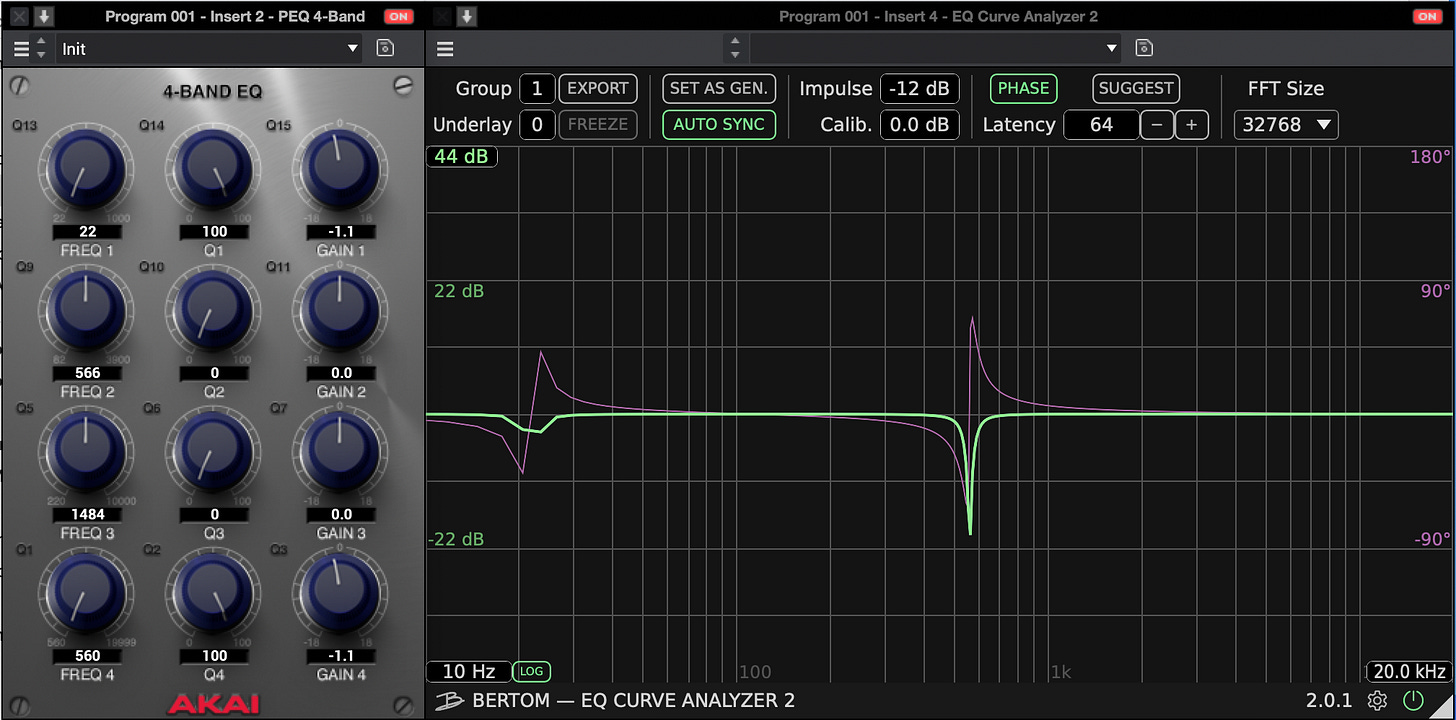

SO you’ll need to dial back a bit on the gain and Q to get the settings you want..
That sounds like a lot..
however, I actually kindof like this EQ..
It reminds me of old busted hardware lol
.
So to sum up how to use it based on these minor discoveries
Use -1.1dB for precise cuts at Q values greater than 50.
Use -2.2dB for deep cuts at a Q value of 50
and Ideally, you can ‘kind of’ view it as if you are half the q value then you can add a little more gain reduction.
OR you can just follow this simple ‘PEQ4 CHeat sheet lol “
PEQ4 CHEAT SHEET
Hope this helps..
Again this should work on both PEQ 4 and PEQ 2band 2 shelf
Till next time
















